Basically all you need is a pdf file! Create an account in issue and then hit upload document on the top right hand corner. Issuu does the rest!
But the trick is to get the pages to turn the way you want.
If you have scanned your sketches as individual pages (including a cover) then all you need to do is to go to Acrobat (you need a full version not just a copy of Acrobat Reader) Go File/ Create PDF/ from multiple files. Choose all your files and then it will create a pdf.
But I had scanned double page spreads so I used Indesign (I assume Publisher would work the same) I set my document to be the dimensions of my sketchbook (A5) with facing pages. I then simply placed each scan over a spread (I do this in one step – choose all 40 images to place at the one time!)
I then go through each spread and align the scanned gutter shadow with the page gutter. Scanned the front and back cover and left blank pages as needed.
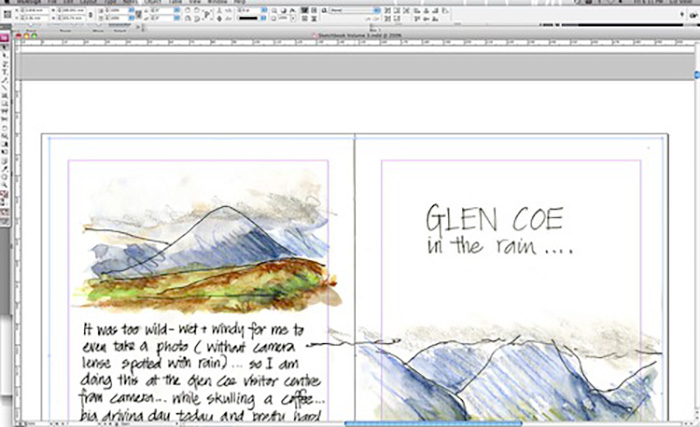
Then I exported a pdf (smallest size possible)
If your pdf contains different size or orientation pages – then Issuu converts it so that as you are flipping pages they change size and orientation – here is a test.
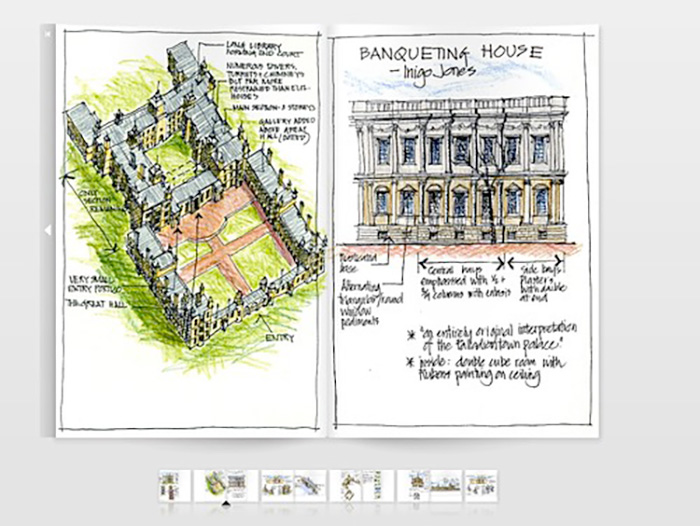

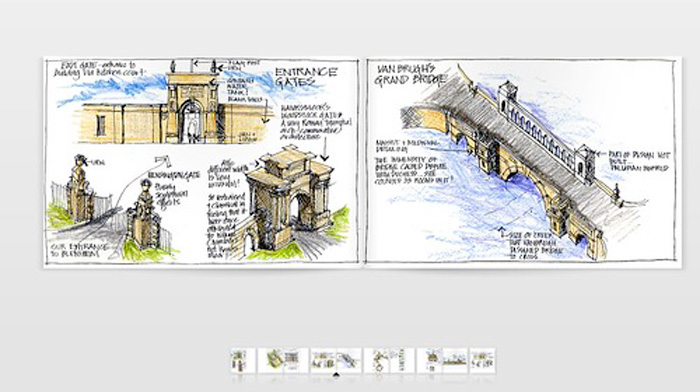
I hope that this makes sense – writing computer how-do’s on Friday afternoon is a challenge!
Thanks to Gabi Campanario for introducing me to the world of issuu…. And now that I know it is so quick to procduce one I will be doing it more often!
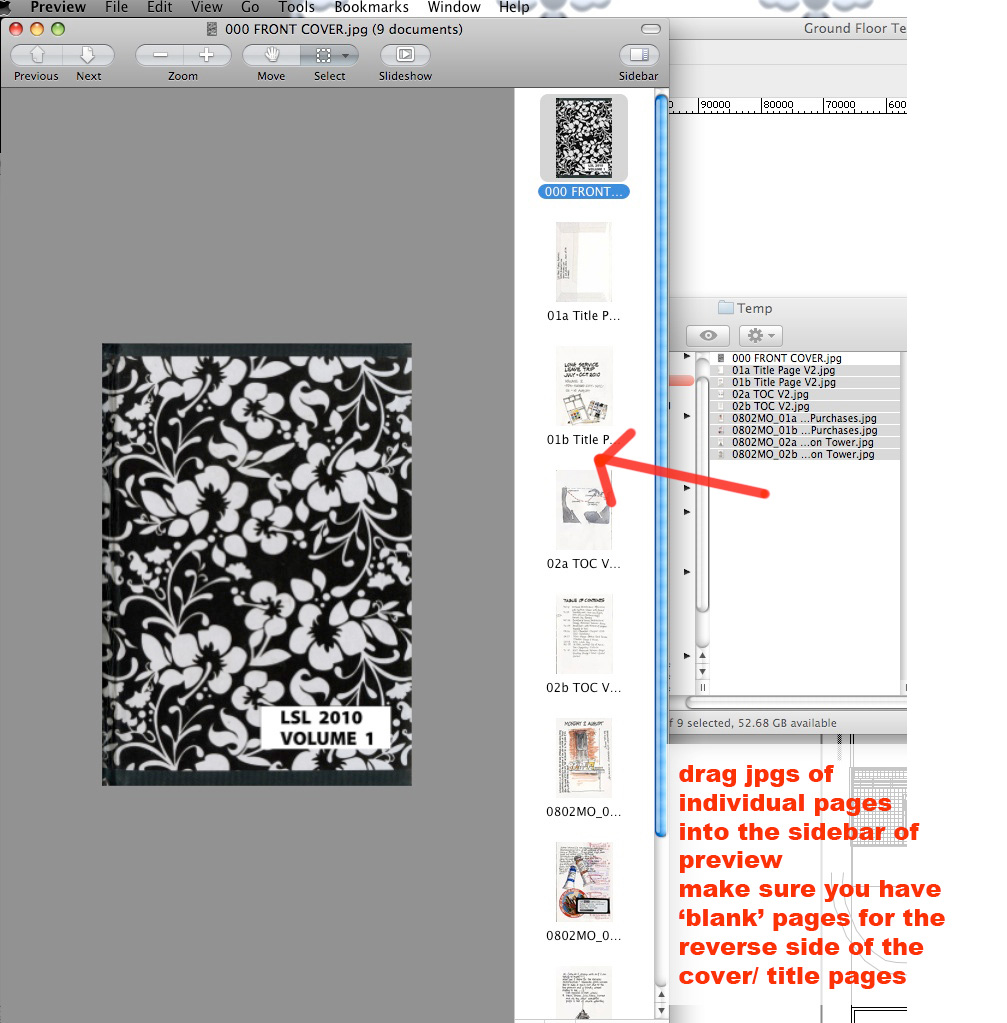
Without using expensive programs… I can also make it using the free preview appication on mac.
The alternative is to make sure that each page is a separate jpg file (ie. Crop each spread into 2 files – one for each page) and then open the cover page in Preview (on mac…or another FREE pdf creator) and add each individual page into this file (I drag the jpgs into the sidebar) and save as pdf.

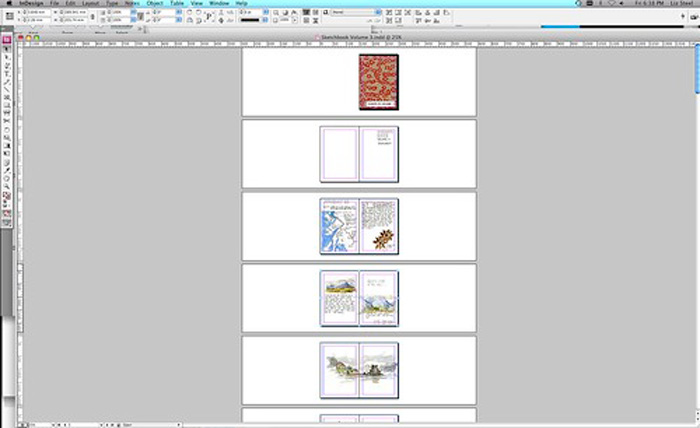



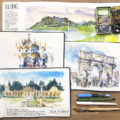


2 Comments
YUDU.com does the same sort of thing, give them a try as well. Book looks great by the way
Thank you, Liz!!
NEWSLETTER
Subscribe for first notification of workshop + online classes and more.